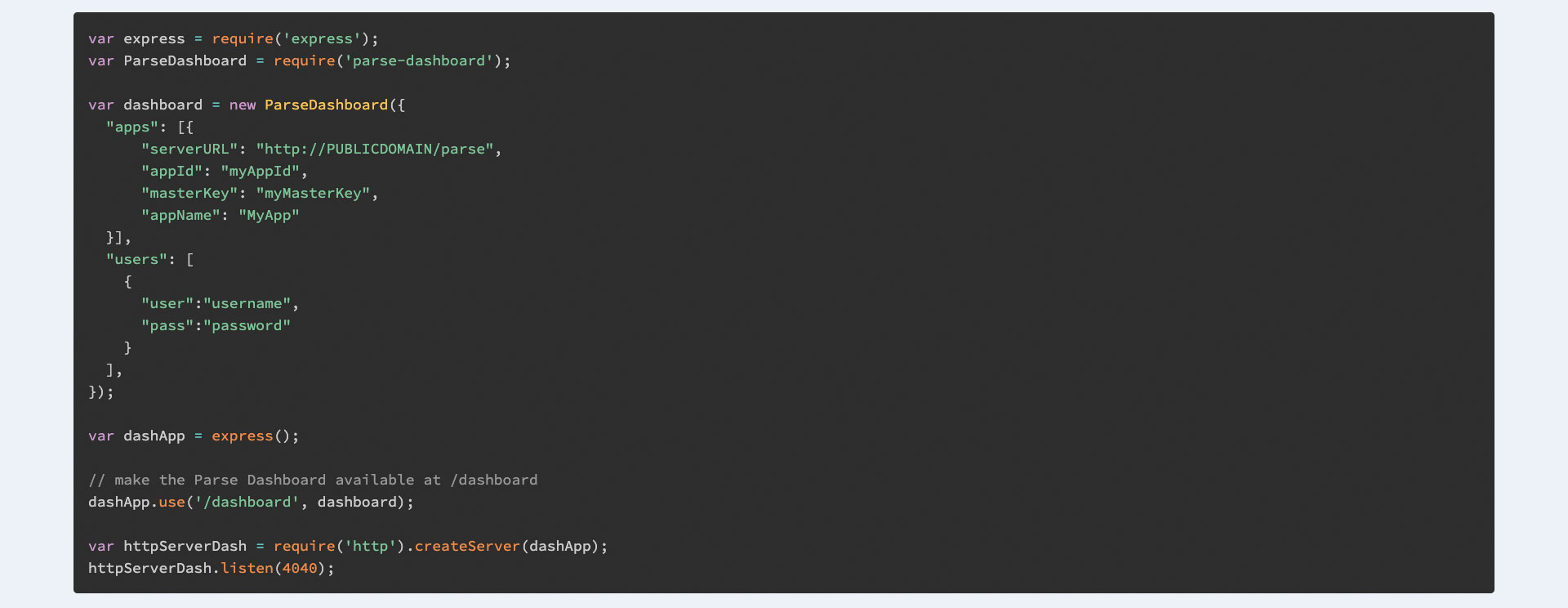
Getting Prismjs working with Nuxt
It took me some time to figure it out but it's actually fairly straight forward. Just make sure you call Prism.highlightAll() in your page's mounted function. If you are using purgeCSS make sure to whitelist the .token children in your config:
// app/plugins/prism.js
import from 'prismjs'
import 'prismjs/themes/prism-tomorrow.css' // or whatever theme you like
export default Prism
// nuxt.config.js
// if you use prugeCSS include prism classes:
purgeCSS: {
whitelistPatternsChildren: [/token$/]
},
plugins: [
'~/plugins/prism'
],
// app/pages/_slug.vue
import Prism from '~/plugins/prism'
export default {
...
mounted() {
Prism.highlightAll()
},
...
}
If you want to use more than just the standard languages for the code highlighting simply import the respective library in the plugin file like so:
import Prism from 'prismjs'
import 'prismjs/themes/prism-tomorrow.css'
import 'prismjs/components/prism-json'
export default Prism



